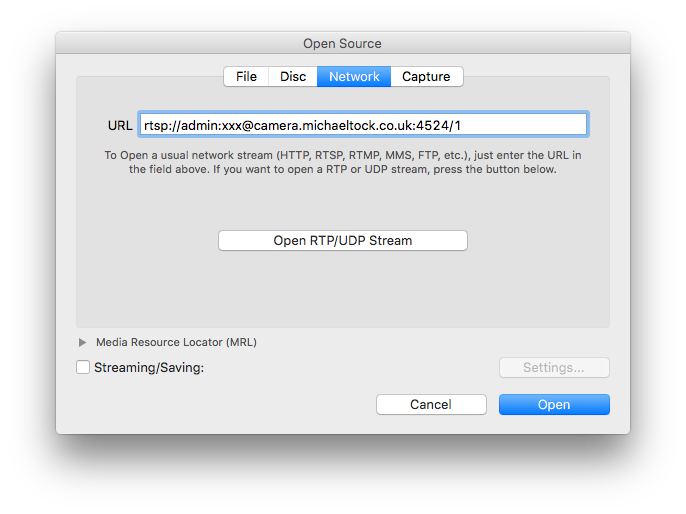The Samsung SRD-442 is a great hard disk recorder/CCTV system. Now discontinued, these units can be picked up for a good price.
There is a mobile app (iPolis) which Samsung have released to interface with these CCTV units from iOS and Android devices. However, the desktop (web) application is somewhat dated. This web application requires a number of plugins which means it only works on Windows devices (7/10 etc) and not on Mac OS X.
RTSP Streaming
The mobile app is configured to use a RTSP stream. This got my thinking, could I connect direct to the stream from a “normal” desktop application such as VLC media player?
Samsung has the following article on their support pages detailing the RTSP format used. After a little bit of testing, I managed to get the stream to work on my Mac OS X desktop.
The format is as follows:
rtsp://[user]:[password]@[ip address]:[port]/[camera]
- [user] – Username (eg admin)
- [password] – Password (eg 4321)
- [ip address] – IP or DNS (eg camera.test.com or 192.168.1.1)
- [port] – RTSP port being used (eg 4520 – 4524 range)
- [camera] – Camera feed (camera 1 is “0”, camera 2 is “1” etc)
The above values are the default for the Samsung SRD-442 unit. Clearly you need to ensure your SRD-442 unit is on the network and (if applicable) you have opened the firewall ports into your network for RTSP.
In my example, the string I have used is as follows. This shows the second camera input on the SRD-442 (password and hostname changed for security).
rtsp://admin:xxx@camera.michaeltock.co.uk:4524/1
Finally, open up VLC and select File -> Open Network and enter the stream details.